Creating a viewer account
A new RiskTree Viewer account is created by clicking on the button on the Subscription usage tab. This will open a form that you will need to complete.
If the button is not shown, you have used up all of your Viewer account allowance. You will need to contact 2T Security to increase the limit or to remove existing accounts.
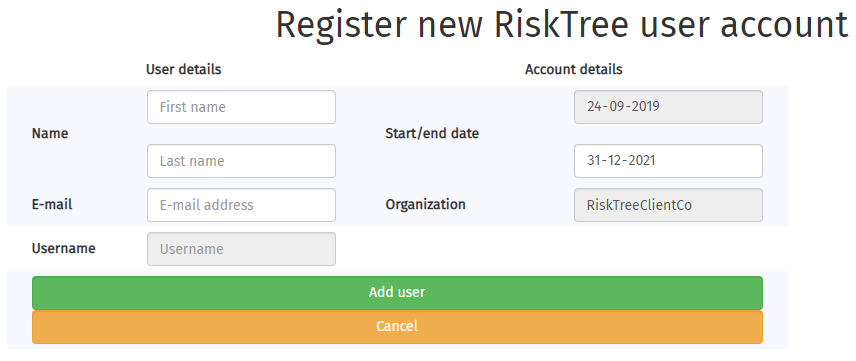
You need to provide the following details:
- First and last names of the new user
- Their e-mail address
- The expiry date for their account - this cannot be more than one year in the future, unless the current expiry date for the subscription key is sooner