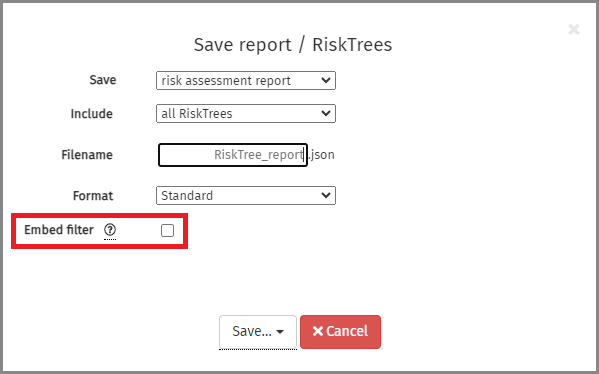Filtering risks
You can filter the list of risks in the risk table by using the filter menu, accessible by clicking on the button.
There are five filters that can be applied:
- by RiskTree – this will only show the risks from one of the RiskTrees that have contributed to the risk assessment. Choose the tree by selecting it from the drop-down list.
- by risk levels – this shows the risks from the highest to the level that you choose. This is a good way of eliminating low risks from the report before printing if these are not going to be of interest to the report reader because they are within tolerance
- by top risks – this shows the highest risks, with a number between 3 and 19 being chosen
- by tags – this allows you to only show risks with the specified tags. Enter tag names separated by a space, and any risks with any of the tags will be included
- by risk name – this searches for the text you enter within the risk names. At least three characters must be entered to start the search
The risk table, risk summary table, countermeasure table, and recommendations will all be dynamically filtered as you make your selection in the filter menu. The risk charts will not be filtered until the risk filter menu is closed. A red filter symbol will appear on tables that are affected by the filters.
The risk filter menu is closed by clicking on the grey × button in the top right corner. The filters will remain active until you re-open the menu and select Show all risks. To remind you that filters are set, the filter button is highlighted in blue, with a red icon.

If a filter is set when you save the risk report, you can decide whether to include the filter in the saved file. An additional option will appear in the Save Report dialogue box; if this is ticked then the filter will be included.