Risk summary
The risk summary provides a breakdown of your assessed risks by risk type (intrinsic / residual / target) and by RiskTree (if you have loaded multiple trees into the Processor).
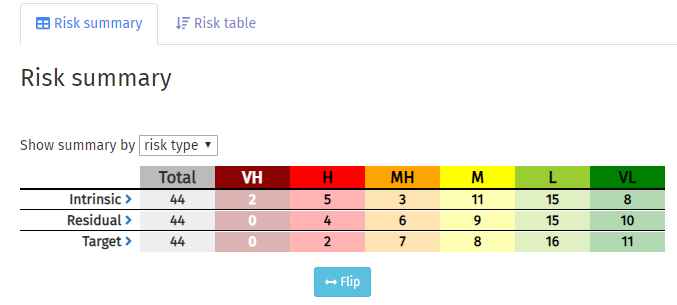
By default it shows them by type; these can be split by RiskTree by clicking on the blue chevron () next to the risk types. This will show the risks of that type by RiskTree, via extra rows on the table. The example below has expanded the Residual risks to show these by the two RiskTrees that were loaded.
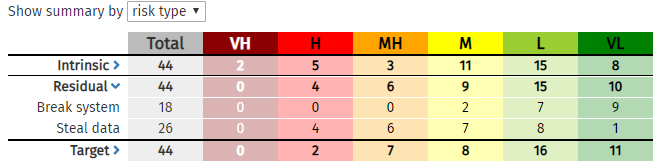
Risks by RiskTree
You can show the risks by RiskTree first by changing the drop-down selector above the table.
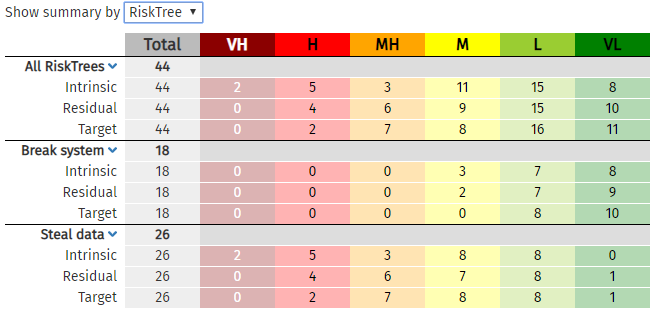
The table is now divided into several sections: one for the combined risks, and the remainder for each RiskTree that was loaded. These are automatically expanded when the table is loaded, but trees can be collapsed by clicking on the blue chevron () beside the RiskTree name.