Copy risk table
Clicking the button provides two options:
- …to clipboard
- …to CSV file
Copying to clipboard
This function attempts to copy the complete risk table onto your computer's clipboard so that it can be pasted into other applications. The effectiveness of this function is dependent on your browser and operating system.
Copying to CSV file
A CSV file contains all of the data from the risk table in an unformatted structure. Each table row is presented on a separate line, and each value in a row is separated by commas. Many common spreadsheet and database applications can import data in CSV format. Selecting this option opens the Field Selector box:
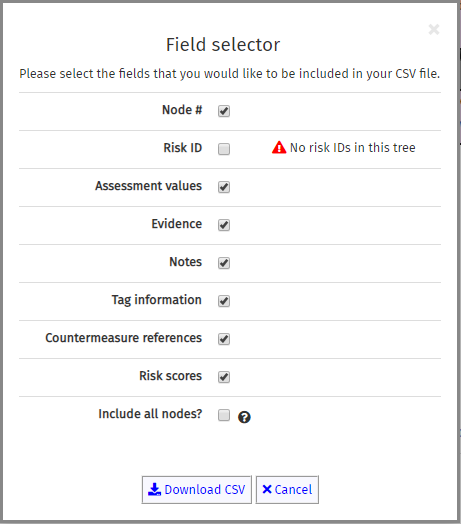
Most of the fields will be ticked by default. However, if you have no risk IDs set in your RiskTree this option will be unticked, as will the Tags and Countermeasures options if your tree has no tags or countermeasures. Warning messages will be shown alongside to explain the reason (shown above for risk IDs).
Only the end nodes in your tree (i.e., the nodes representing risks) will be included in the CSV file, unless you tick the Include all nodes? checkbox. This feature can be useful if you want to export all of your data into another application.
Note that if you have multiple tags or countermeasures applying to a node, they will be shown in a list separated by / symbols in your CSV file.
Example
A sample CSV file looks like the following:
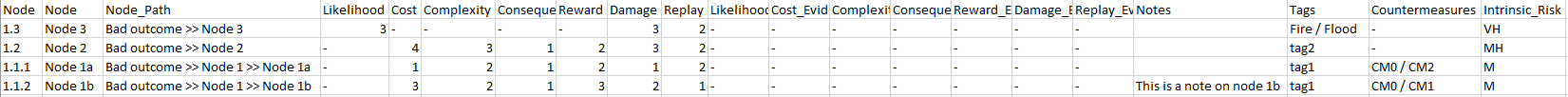
Additional columns for residual and target risks will be included if these have been calculated. If you have enabled risk scores to be shown in the risk table then columns showing the risk scores will be included in the CSV file.