Highlighting
Introduction
Highlighting of paths and child nodes is performed using the option on the floating node menu.
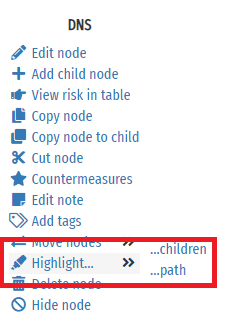
Highlight children
The Highlight children function places a thick coloured border around all of the child nodes. This feature can be useful on large trees where it can be unclear as to which nodes in the next layer down are the children of the node being examined.
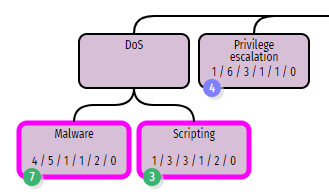
Highlight path
The Highlight path function shows the same highlight of the current node, together with the paths up to the root node and down to the child nodes, that is used when the floating node menu is open. Selecting this option allows you to 'lock' the highlight in place. It is possible to show multiple highlighted paths at once. If the node menu is opened again for a node with a highlighted path, the highlight will be removed when the menu is closed.
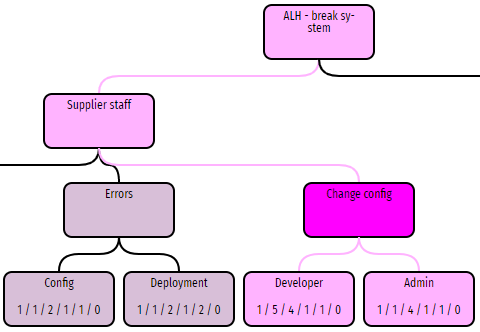
Clearing highlights
To remove any highlighted nodes and paths, you need to select 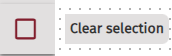 from the side menu.
from the side menu.