RiskTree Quick Help
Quick Help is a way of viewing advice about items in RiskTree Designer as you move your cursor around the display. It is enabled by ticking the Enable Quick Help option in the Settings.
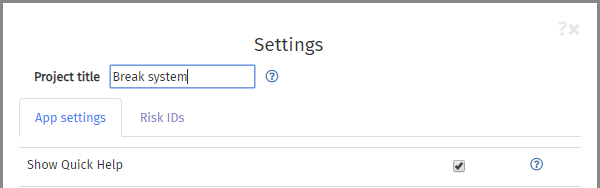
When this is enabled, a pop-up box will appear in the top-right corner of the display, giving the advice. If more detailed help is available there will be a blue button displayed, which will open the relevant help page in a separate tab.
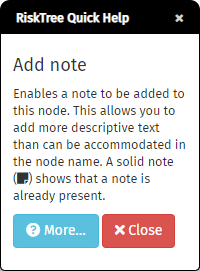
Even if Quick Help is not enabled, some of its advice can be viewed by clicking on the icon which is placed to the right of some options and settings in RiskTree.