Changing risk tolerance
Once you have created a report, you might need to make changes. If you haven't set a risk tolerance, you might want to set this; if you have it set, you might need to change the value. The tolerance can be easily changed via the Report tab.
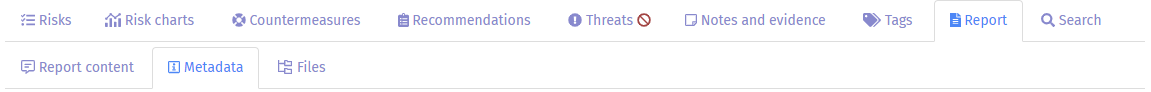
Click on the Report tab, and then on the Metadata sub-tab. This displays various items of information about the RiskTrees in the report. Next to the Tolerance field, click on the button.

A pop-up box will appear containing an input field holding the current value. Enter the new tolerance into this field, and click on the button. Leaving the input field blank will remove the tolerance from this RiskTree. Once confirmed, the tolerance value will be updated in the table. The 'Within tolerance?' column in the risk table will change, and the tolerance lines on the RiskSpider and RiskGraph charts will reflect the new value too.
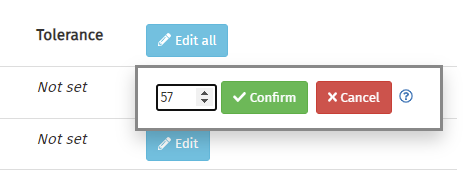
Clicking on the button will remove the edit field and leave the tolerance value unchanged.
To change all of the tolerances to the same value, click on the button.