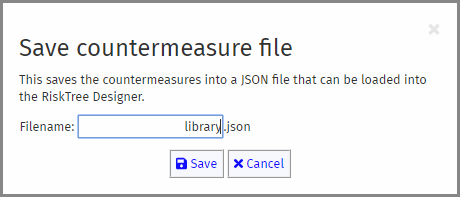The Countermeasure Manager
Introduction
The Countermeasure Manager lets you adminster a countermeasure library file. This is a set of countermeasures that can be reused across multiple RiskTrees to standardize countermeasure names and values. The Manager is accessible from the Tools menu on the black menu bar.
Creating a countermeasure library
You can create a library by either saving the countermeasures from an existing tree (see more), or directly within the Countermeasure Manager. If you want to start from an existing file, click on the Choose file button and select the file from the dialogue box. Then click the blue Load file button. The file will be processed, and all of the countermeasures will be displayed in the table on the main page.
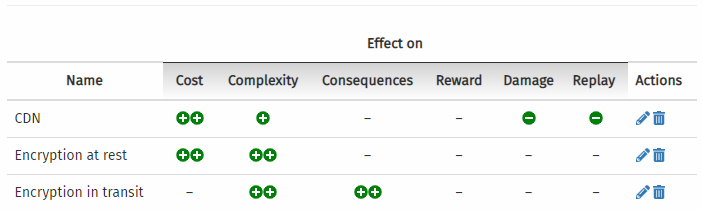
Adding a new countermeasure
To add a new countermeasure, click on the button beneath the table. This will open up the a box allowing you to enter its details. This is very similar to adding a new countermeasure in the RiskTree Designer tool. You need to provide a name for the countermeasure, and up to six assessment values. Any of the values can be given the value of "not set". This means that there is no recommendation for this value, and it will be up to the RiskTree creator to choose whether to provide one. Click on the button to finish making the new countermeasure; the table will update to show it.
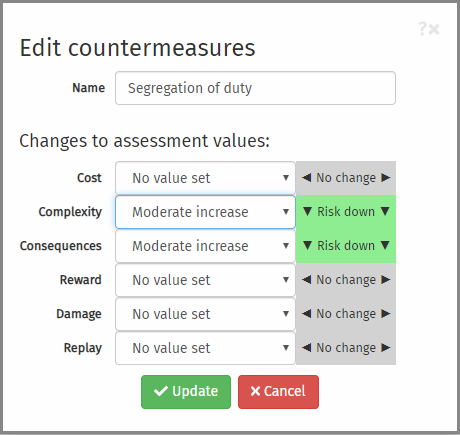
Editing a countermeasure
To edit an existing countermeasure, click on the blue pencil icon () in the Actions column for the appropriate countermeasure. This will open the editor box, as described above, but pre-populated with the details of the chosen countermeasure.
Deleting a countermeasure
To delete an existing countermeasure, click on the blue dustbin icon () in the Actions column for the appropriate countermeasure. This will immediately delete the countermeasure and remove it from the table.
Saving a library
To save your countermeasure library, click on the button. You will be prompted for a filename; when this is entered, click on the Save button and the library file will automatically download to your browser.