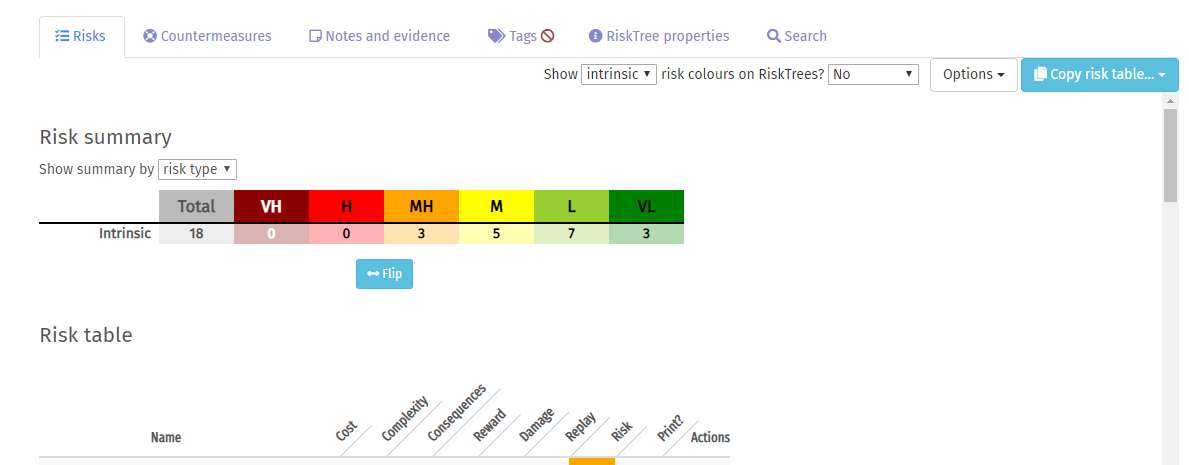Calculate risks
Once you have applied assessment values to your RiskTree, you can calculate the risks by selecting Calculate intrinsic risks from the sidebar.
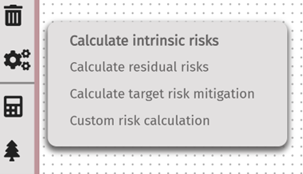
Risks can only be calculated once all risk nodes are either complete (i.e., have all of their assessment values set to numbers), or are hidden (in which case they will be ignored in the calculations). Incomplete nodes will be highlighted with an amber border if this has been enabled in Settings, and the proportion of completed nodes can be shown on the node completeness chart.
If your RiskTree has no countermeasures, then the options to calculate residual and target risks will not be displayed. Calculating residual and/or target risk will include intrinsic risk, and calculating target risks includes residual risks. When selected, a pop-up will appear while the risks are calculated:
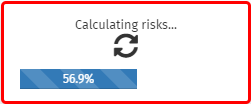
The progress of the calculations will be shown by a bar at the bottom of the pop-up. When the calculations are complete, this will change:
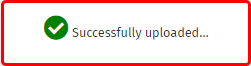
The risk table in the tabbed lower part of the screen will be populated with both a risk summary, and a detailed list of the risks.