Completed nodes
You can see how many nodes have been completed on your RiskTree through the coloured circle that appears to the left of the tree title once you start providing assessment values for your nodes. The circle is drawn in three colours. The red sector shows the proportion of the tree with nodes that need assessment values completed. The green sector indicates nodes with completed assessment values. Hidden nodes (those shown in grey) without assessment values are indicated by the grey sector. The circle is normally faded, but if you move the mouse cursor over it it becomes brighter, and a box will show the percentage of completed nodes. Risks can only be calculated when no red sector is shown on the circle.
The circle will only appear once at least one node has assessment values. It will disappear when the risks have been calculated.
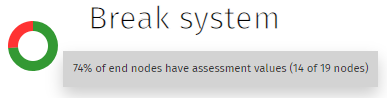
All nodes are shown, and most have assessment values.
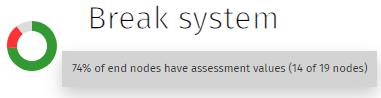
All nodes are shown; most have assessment values, and two are hidden.
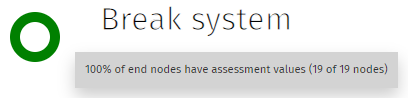
All nodes are shown, and have assessment values.
The coloured circle can be switched off through the Show completeness of nodes option on the Settings dialogue box.