Save RiskTree image
Unless your RiskTree is small enough to fit entirely onto your screen, it cannot be printed directly from the browser, as browsers only print what is visible. Instead,
you can save the tree into an image file by selecting  from the side menu.
from the side menu.
A pop-up box will appear, showing a miniature copy of your RiskTree, together with some options:
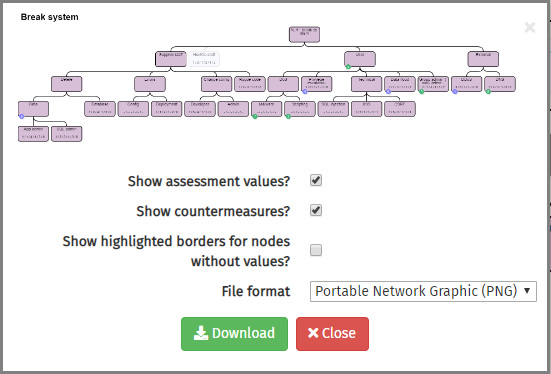
- Show assessment values: untick this to remove the assessment values displayed on the end nodes
- Show countermeasures: untick this to remove any countermeasures from the image
- Show highlighted borders for nodes without values? Ticking this will draw the nodes without assessment values with an orange border
- File format: You can choose between saving in Portable Network Graphic (PNG) or Scalable Vector Graphic (SVG) formats
The tree will be drawn without the coloured corner flashes denoting notes and tags. If you have highlighted assessment values with evidence this will also not appear. However, if you have changed the number of lines of text appearing on each node (via the settings menu), this will apply to the downloaded image.
Click on the button to save the RiskTree image file, or the button to close the pop-up box without saving. Please note that large RiskTrees will create large image files (particularly in width).