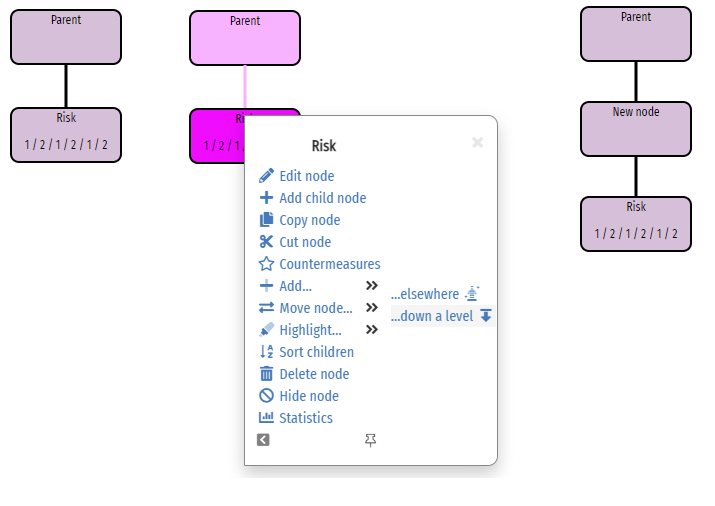Functions for moving nodes
Nodes can be moved within the tree by using the option on the node menu. Only the options that can work on the current node will be shown.
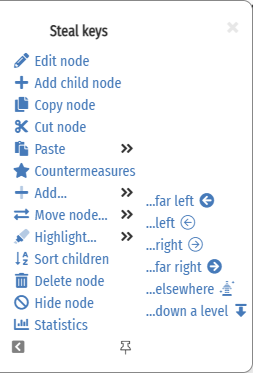
The list of functions is:
- : Make this node the left-most child of its parent
- : Swap this node with its sibling to the left
- : Swap this node with its sibling to the right
- : Make this node the right-most child of its parent
- : Move this node anywhere else in the tree (see below)
- : Move the node down one level, inserting a new node in its current position (see below)
Moving nodes elsewhere
The Move node elsewhere function allows you to take the current node and relocate it beneath any other node on the tree. Clicking it opens the following dialogue box:
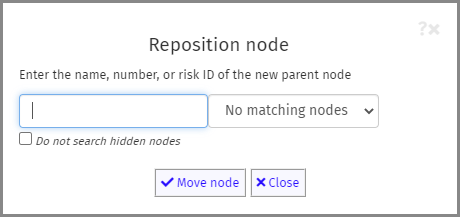
In the left-hand field, start typing the name, node number, or risk ID of the node under which the current node is to be placed. The right-hand drop-down field will dynamically change to show all matches:
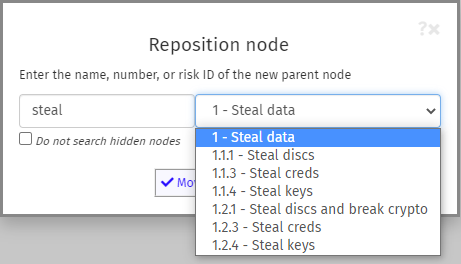
Select the new parent node, and click on the Move node button.
Move node down a level
Sometimes you might need to insert an node at a level between two existing nodes. For example, in the tree below left, we need to add a new node between the 'Parent' and 'Risk' nodes, we would click on the 'Risk' node and select (below centre). This will insert a new node (called 'New node') between the existing nodes (below right). The node editor will be opened automatically so that you can set the name for the new node.